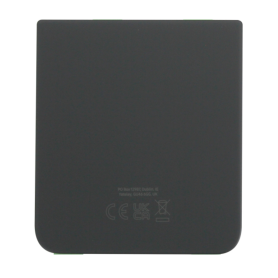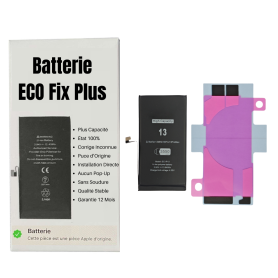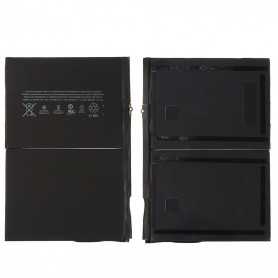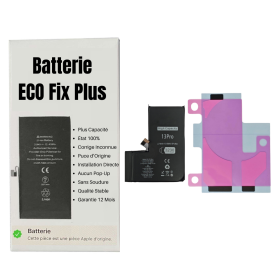Battery iPhone 13 Pro Max avec Adhésifs - Pure Cobalt (ECO Ti)
406 In-stock
Merci de bien noter que pour les le changement de batterie d’origine XR/XS/XSMax/11/11Pro/11ProMax/12/12 Mini/12 Pro/12 Pro Max, le téléphone indiquera systématiquement que la batterie doit être réparée.
Cette information n’affectera pas l’utilisation normale du téléphone
Batterie pour iPhone 13 Pro Max. Cette pièce détachée vous permettra de remplacer facilement & rapidement la batterie de votre iPhone 13 Pro Max.
Cette information n’affectera pas l’utilisation normale du téléphone
Batterie pour iPhone 13 Pro Max. Cette pièce détachée vous permettra de remplacer facilement & rapidement la batterie de votre iPhone 13 Pro Max.
€11.25