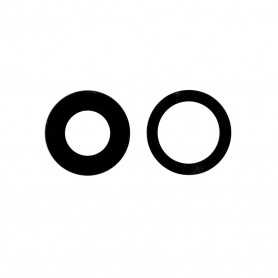Screen iPhone 12 Pro Max (Soft OLED) - Support IC Change
244 In-stock
An OEM, for Original Equipment Manufacturer, globally designates a company responsible for the manufacture of spare parts for another entity (Manufacturer of mobile phones). This part is of equivalent quality to the original.
€56.58