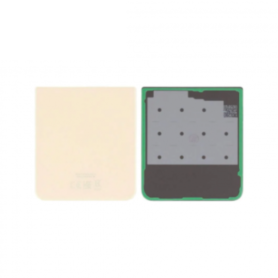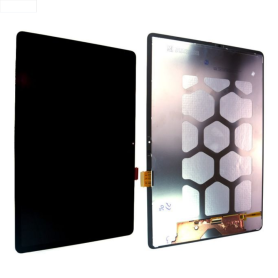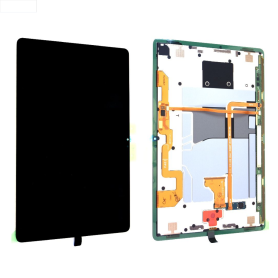Lunettes AI Ray Ban Meta Skyler - GEN 2 - Polar G15 Green - Standard
Out-of-Stock
Key Features of Lunettes AI Ray-Ban Meta Skyler - GEN 2 - Polar G15 Green - Standard:
Innovative Design: The Ray-Ban Meta Skyler GEN 2 combines iconic eyewear design with cutting-edge technology, offering a blend of timeless style and modern innovation.
AI-Enhanced Experience: Equipped with advanced AI capabilities, these glasses provide a seamless blend of fashion and function. The built-in AI assists with real-time notifications, hands-free calling, and effortless access to your digital assistant.
Polarized G15 Lenses: The Polar G15 Green lenses are crafted to reduce glare and enhance visual clarity. They maintain true-to-life colors, ensuring a superior viewing experience whether you’re in bright sunlight or shadowed areas.
Premium Build Quality: Constructed with high-quality materials, the Ray-Ban Meta Skyler GEN 2 offers durability and comfort for all-day wear.
Augmented Reality Features: Experience a new dimension of interaction with AR features that overlay digital information on your physical world, enhancing navigation, notifications, and social interactions.
Seamless Connectivity: Stay connected with Bluetooth and Wi-Fi capabilities, ensuring you can effortlessly sync with your smartphone or other devices for a fluid digital experience.
Long-Lasting Battery: Designed for extended use with a long-lasting battery that keeps up with your day-to-day activities, so you'll never miss a moment.
Customizable Fit: Available in a standard size with adjustable nose pads, these glasses ensure a personalized fit for maximum comfort and security.
User-Friendly Interface: Easy-to-use controls located on the frame allow for intuitive operation, making it simple to manage your digital world without distraction.
Stylish and Versatile: The classic frame style complements any look, making these AI-enhanced sunglasses a perfect accessory for any occasion.
Embrace the future of eyewear with the Lunettes AI Ray-Ban Meta Skyler GEN 2, where style meets intelligent technology.
Innovative Design: The Ray-Ban Meta Skyler GEN 2 combines iconic eyewear design with cutting-edge technology, offering a blend of timeless style and modern innovation.
AI-Enhanced Experience: Equipped with advanced AI capabilities, these glasses provide a seamless blend of fashion and function. The built-in AI assists with real-time notifications, hands-free calling, and effortless access to your digital assistant.
Polarized G15 Lenses: The Polar G15 Green lenses are crafted to reduce glare and enhance visual clarity. They maintain true-to-life colors, ensuring a superior viewing experience whether you’re in bright sunlight or shadowed areas.
Premium Build Quality: Constructed with high-quality materials, the Ray-Ban Meta Skyler GEN 2 offers durability and comfort for all-day wear.
Augmented Reality Features: Experience a new dimension of interaction with AR features that overlay digital information on your physical world, enhancing navigation, notifications, and social interactions.
Seamless Connectivity: Stay connected with Bluetooth and Wi-Fi capabilities, ensuring you can effortlessly sync with your smartphone or other devices for a fluid digital experience.
Long-Lasting Battery: Designed for extended use with a long-lasting battery that keeps up with your day-to-day activities, so you'll never miss a moment.
Customizable Fit: Available in a standard size with adjustable nose pads, these glasses ensure a personalized fit for maximum comfort and security.
User-Friendly Interface: Easy-to-use controls located on the frame allow for intuitive operation, making it simple to manage your digital world without distraction.
Stylish and Versatile: The classic frame style complements any look, making these AI-enhanced sunglasses a perfect accessory for any occasion.
Embrace the future of eyewear with the Lunettes AI Ray-Ban Meta Skyler GEN 2, where style meets intelligent technology.
€394.80