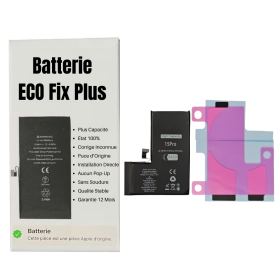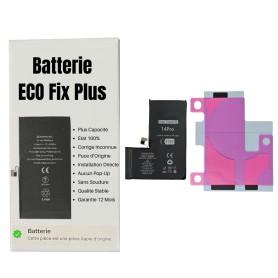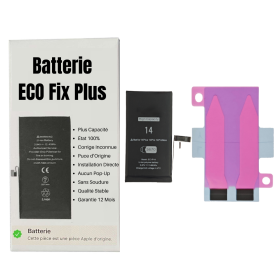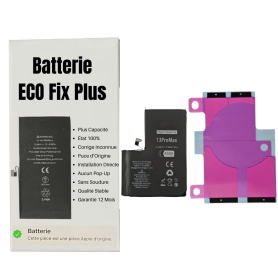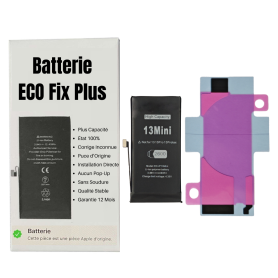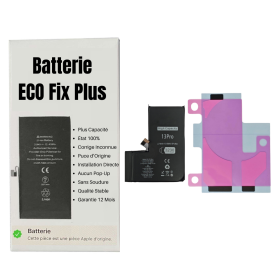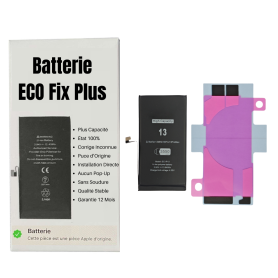ADAPTATEUR KA2C-0502000EU 5V-2A 10W USB Power Adapter
Out-of-Stock
Product Description: ADAPTATEUR KA2C-0502000EU 5V-2A 10W USB Power Adapter
Transform the way you power your devices with the ADAPTATEUR KA2C-0502000EU 5V-2A 10W USB Power Adapter—a uniquely efficient and reliable solution for your everyday charging needs. Designed with cutting-edge technology, this adapter is a must-have accessory that combines versatility with optimal performance, conveniently fitting into your lifestyle while ensuring your devices are charged swiftly and securely.
Key Benefits:
High-Efficiency Charging: With a robust 10W output and a stable 5V-2A power supply, this adapter efficiently charges your devices without overheating or overloading, ensuring safety and prolonged battery life.
Compact and Lightweight Design: Engineered for portability, its sleek and lightweight design makes it perfect for home, office, or travel use. It easily fits into your bag or pocket, ensuring you are always ready to power up on the go.
Universal Compatibility: It's compatible with a wide array of USB-powered devices, from smartphones and tablets to cameras and other portable electronics, making it a versatile addition to your tech toolkit.
Technical Specifications:
Input Voltage: AC 100-240V, 50/60Hz
Output Voltage: 5V
Output Current: 2A
Power Output: 10W
Connector: Standard USB-A port
Compatibility:
The ADAPTATEUR KA2C-0502000EU is designed to seamlessly power any device that supports USB charging. It is the perfect companion for smartphones, tablets, Bluetooth speakers, cameras, e-readers, and more.
Transform the way you power your devices with the ADAPTATEUR KA2C-0502000EU 5V-2A 10W USB Power Adapter—a uniquely efficient and reliable solution for your everyday charging needs. Designed with cutting-edge technology, this adapter is a must-have accessory that combines versatility with optimal performance, conveniently fitting into your lifestyle while ensuring your devices are charged swiftly and securely.
Key Benefits:
High-Efficiency Charging: With a robust 10W output and a stable 5V-2A power supply, this adapter efficiently charges your devices without overheating or overloading, ensuring safety and prolonged battery life.
Compact and Lightweight Design: Engineered for portability, its sleek and lightweight design makes it perfect for home, office, or travel use. It easily fits into your bag or pocket, ensuring you are always ready to power up on the go.
Universal Compatibility: It's compatible with a wide array of USB-powered devices, from smartphones and tablets to cameras and other portable electronics, making it a versatile addition to your tech toolkit.
Technical Specifications:
Input Voltage: AC 100-240V, 50/60Hz
Output Voltage: 5V
Output Current: 2A
Power Output: 10W
Connector: Standard USB-A port
Compatibility:
The ADAPTATEUR KA2C-0502000EU is designed to seamlessly power any device that supports USB charging. It is the perfect companion for smartphones, tablets, Bluetooth speakers, cameras, e-readers, and more.
€1.20