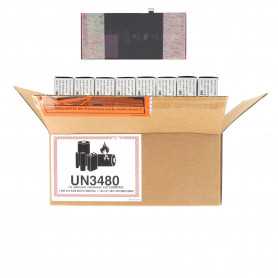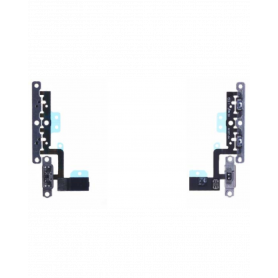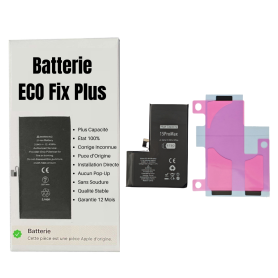iPhone 8 Plus Battery (Service Pack) - 616-00367 / 661-08917
169 In-stock
Inclus : La batterie Lithium Type : OrigineCapacité : APN 616-00367 État : NeufModèle de la batterie : 3.82V - 2691mAhModèle : Apple iPhone 8 Plus
Après avoir remplacé la batterie d'origine que nous vendons,
la santé de la batterie de votre iPhone est de 100%,
n'a plus le problème de la consommation d'énergie rapide et de la fièvre sévère.
Après avoir remplacé la batterie d'origine que nous vendons,
la santé de la batterie de votre iPhone est de 100%,
n'a plus le problème de la consommation d'énergie rapide et de la fièvre sévère.
€8.40
€16.80