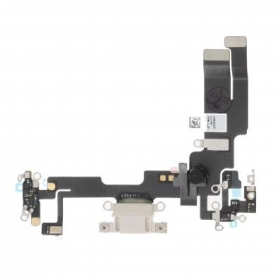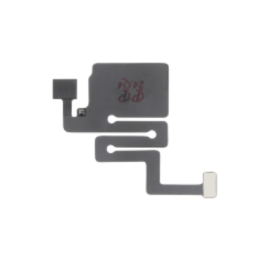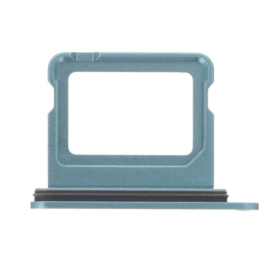Screen iPhone 15 Pro Max (Hard OLED) ZY - Support IC Change
30 In-stock
Key Features of the Screen iPhone 15 Pro Max (OLED) ZY:
Superior Display Quality: Featuring a state-of-the-art OLED panel, the Screen iPhone 15 Pro Max (OLED) ZY delivers stunning visuals with true-to-life colors, deep blacks, and exceptional contrast ratios, making every image vibrant and every video immersive.
High Resolution & Clarity: Enjoy a remarkable resolution that ensures clear and crisp details, enhancing your viewing experience whether you’re gaming, streaming, or browsing.
ProMotion Technology: With a refresh rate of up to 120Hz, this screen offers ultra-smooth transitions and a more responsive touch experience, perfect for high-intensity gaming and fast scrolling.
True Tone Display: The screen adapts to your environment’s lighting conditions, providing optimal white balance and the most comfortable viewing experience in any setting.
HDR Support: Experience high dynamic range content with brilliant highlights and rich details, offering a theater-like experience for your favorite shows and movies.
Ceramic Shield Technology: Designed with durability in mind, the screen incorporates a Ceramic Shield that significantly enhances toughness and resistance to scratches and drops.
Improved Energy Efficiency: The advanced OLED technology increases energy efficiency, which helps to preserve battery life without compromising on performance or display quality.
Edge-to-Edge Design: The seamless edge-to-edge design maximizes your screen real estate, offering an unparalleled and uninterrupted viewing experience.
Anti-Fingerprint Coating: Keep your screen pristine and smudge-free with a special coating that reduces fingerprints and makes cleaning effortless.
The Screen iPhone 15 Pro Max (OLED) ZY combines cutting-edge technology with innovative design, ensuring a top-tier display experience for all users.
Superior Display Quality: Featuring a state-of-the-art OLED panel, the Screen iPhone 15 Pro Max (OLED) ZY delivers stunning visuals with true-to-life colors, deep blacks, and exceptional contrast ratios, making every image vibrant and every video immersive.
High Resolution & Clarity: Enjoy a remarkable resolution that ensures clear and crisp details, enhancing your viewing experience whether you’re gaming, streaming, or browsing.
ProMotion Technology: With a refresh rate of up to 120Hz, this screen offers ultra-smooth transitions and a more responsive touch experience, perfect for high-intensity gaming and fast scrolling.
True Tone Display: The screen adapts to your environment’s lighting conditions, providing optimal white balance and the most comfortable viewing experience in any setting.
HDR Support: Experience high dynamic range content with brilliant highlights and rich details, offering a theater-like experience for your favorite shows and movies.
Ceramic Shield Technology: Designed with durability in mind, the screen incorporates a Ceramic Shield that significantly enhances toughness and resistance to scratches and drops.
Improved Energy Efficiency: The advanced OLED technology increases energy efficiency, which helps to preserve battery life without compromising on performance or display quality.
Edge-to-Edge Design: The seamless edge-to-edge design maximizes your screen real estate, offering an unparalleled and uninterrupted viewing experience.
Anti-Fingerprint Coating: Keep your screen pristine and smudge-free with a special coating that reduces fingerprints and makes cleaning effortless.
The Screen iPhone 15 Pro Max (OLED) ZY combines cutting-edge technology with innovative design, ensuring a top-tier display experience for all users.
€108.14