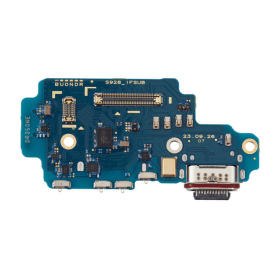€16.35
Category
There are 17458 products.
RELIFE RL-728 2D sturdy screwdriver/*8
Out-of-Stock
€3.16
€3.60
€20.28
Screen iPhone 14 Plus (Original Refurbished)
Out-of-Stock
€134.85
Connecteur de Charge iPhone 14 Pro Argent
Out-of-Stock
€5.75
Samsung Galaxy S21 5G (G991) Phantom Pink Screen (Service Pack) - GH82-27255D
Out-of-Stock
* Color: Phantom Pink
* Manufacturer: Samsung
* Manufacturer code: GH82-27255D GH82-27256D
* Manufacturer title: SVC LCD ASSY-OCTA KIT(E/ZI/PF)G991B,EUB
* Suitable for: Samsung Galaxy S21 5G (G991B)
* Extra info: Incl. frame, battery, vibration motor, side buttons, front camera
* Manufacturer: Samsung
* Manufacturer code: GH82-27255D GH82-27256D
* Manufacturer title: SVC LCD ASSY-OCTA KIT(E/ZI/PF)G991B,EUB
* Suitable for: Samsung Galaxy S21 5G (G991B)
* Extra info: Incl. frame, battery, vibration motor, side buttons, front camera
€140.40
€12.00
Nappe Capteur de Proximité iPhone 14 Pro Max
Out-of-Stock
€20.87
Ecran Oppo Find X5 Pro Noir
Out-of-Stock
€71.87
Connecteur de Charge Wiko Power U10/U20
Out-of-Stock
€3.40
€95.08
€29.21
Ecran Samsung Galaxy Note 9 (N960F) Mauve Orchidée (Service Pack) - GH97-22269E-22270E-GH82-23737E
Out-of-Stock
Samsung Galaxy Note 9 (N960F) Orchid Purple Screen (Service Pack) MPN: GH97-22269E/22270E/GH82-23737E This is the replacement screen for the Samsung Galaxy Note 9 (N960F) in Orchid Purple color. The product comes as a service pack, meaning it is an official Samsung product intended for after-sales service and repairs. The product's MPN numbers are GH97-22269E/22270E/GH82-23737E.
€187.50
Samsung Galaxy S8 Plus (G955F) Carbon Black Screen Frame (Service Pack) - GH97-20470A-20564A-20565A
Out-of-Stock
Samsung Galaxy S8 Plus (G955F) Carbon Black Screen Frame (Service Pack). This product is an original replacement part designed to fit the Samsung Galaxy S8 Plus perfectly. It is a Carbon Black screen chassis, ideal for replacing your broken or damaged screen frame. The service pack includes all the necessary components for a complete screen replacement. MPN:GH97-20470A/20564A/20565A.
€118.80
€47.88
€148.34
€184.35
€6.00
Google Pixel 8 128GB Black - Grade A
Out-of-Stock
€250.80
Silicone Case with MagSafe iPhone 16 Pro Max Comma
Out-of-Stock
€3.00
€3.00
€52.68
€13.93
€13.82
Screen iPhone 14 Pro (OEM) Soft Oled - Diagnosable - No Pop-up - 120Hz
Out-of-Stock
Use Repair Assistant to Finish an iPhone or iPad Repair
On an iPhone 12 or later running iOS 18, when a new Apple screen is installed,“Finish Repair” will appear next to Screen until you complete the repair using the Repair Assistant.
On an iPhone 12 or later running iOS 18, it is possible to reuse an original Apple screen on another iPhone of the same model.
The date of first use and the condition of the screen can be found in Settings > General > About > Parts & Service History.
How to Run Diagnostics & Finish Repair for iPhone Screen
1. Ensure your device is updated to iOS 18
2. Go to Settings > General > About > Parts & Service History
3. Tap "Restart & Finish Repair" to activate the Repair Assistant
4. Follow the on-screen instructions to complete the calibration
After completing this process, your screen will be fully functional, and there will be no pop-up warning about non-genuine parts.
Important Notes:
Your iPhone must be connected to Wi-Fi
Your battery level should be above 20%
If the process fails, restart your device and try again
If the repair is not completed, the screen may not function optimally, and some features (True Tone, Face ID) may be disabled until calibration is finalized
€158.85
Screen iPhone 16 Pro Max (Original Refurbished)
Out-of-Stock
€419.85