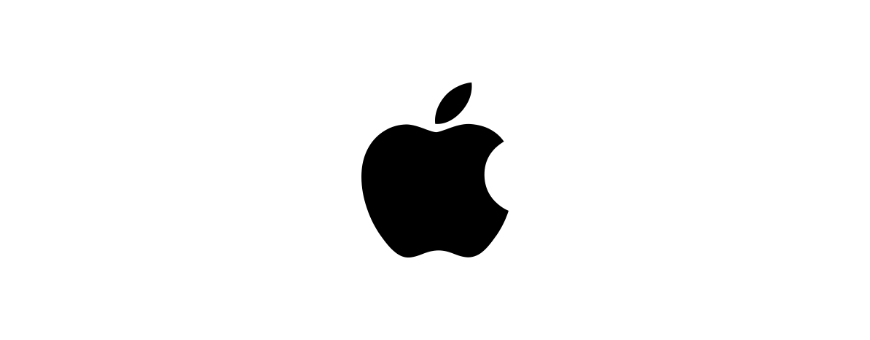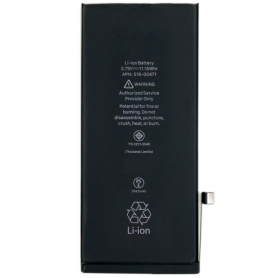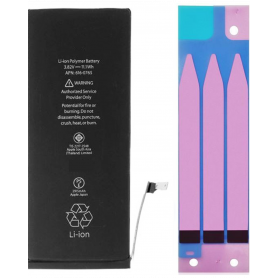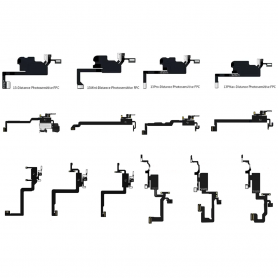1386 In-stock
Key Features of the Front Camera on iPhone 13:
12MP TrueDepth Camera: The iPhone 13's front camera boasts a 12-megapixel TrueDepth system, ensuring sharp and detailed selfies and portrait shots.
Night Mode: Capture incredible low-light selfies with the Night Mode feature, which automatically turns on in dimly lit environments to produce natural and vibrant images without the need for flash.
Smart HDR 4: This advanced technology enhances color, contrast, and lighting for individual subjects within a frame, optimizing for skin tones and details, ensuring everyone looks their best in group selfies and video calls.
Deep Fusion: Perfect for medium to low-light conditions, Deep Fusion processes multiple exposures to bring out intricate details, textures, and patterns in your selfies.
4K Dolby Vision HDR Recording: Film high-quality, cinema-grade videos up to 4K at 60fps right from the front camera, complete with vibrant colors and expanded dynamic range.
Photographic Styles: Customize your photos with personalized tones and warmth settings that automatically apply your style preferences while preserving essential elements like skies and skin tones.
Cinematic Mode: Easily switch focus between subjects for a professional-looking depth-of-field effect, even while recording front-facing videos.
Animoji & Memoji: Utilize the TrueDepth camera for animated emoji interactions, perfect for adding a fun, personal touch to your messages.
Face ID: Beyond photos, the TrueDepth camera system powers Face ID, providing fast and secure authentication for unlocking your phone and making online purchases.
High-Quality Video Calls: With improvements in image signal processing, the front camera ensures clearer and more natural FaceTime calls, even in challenging light conditions.
The iPhone 13’s front camera is engineered for superior performance, offering users a blend of comprehensive features for both photography aficionados and everyday selfie fans.